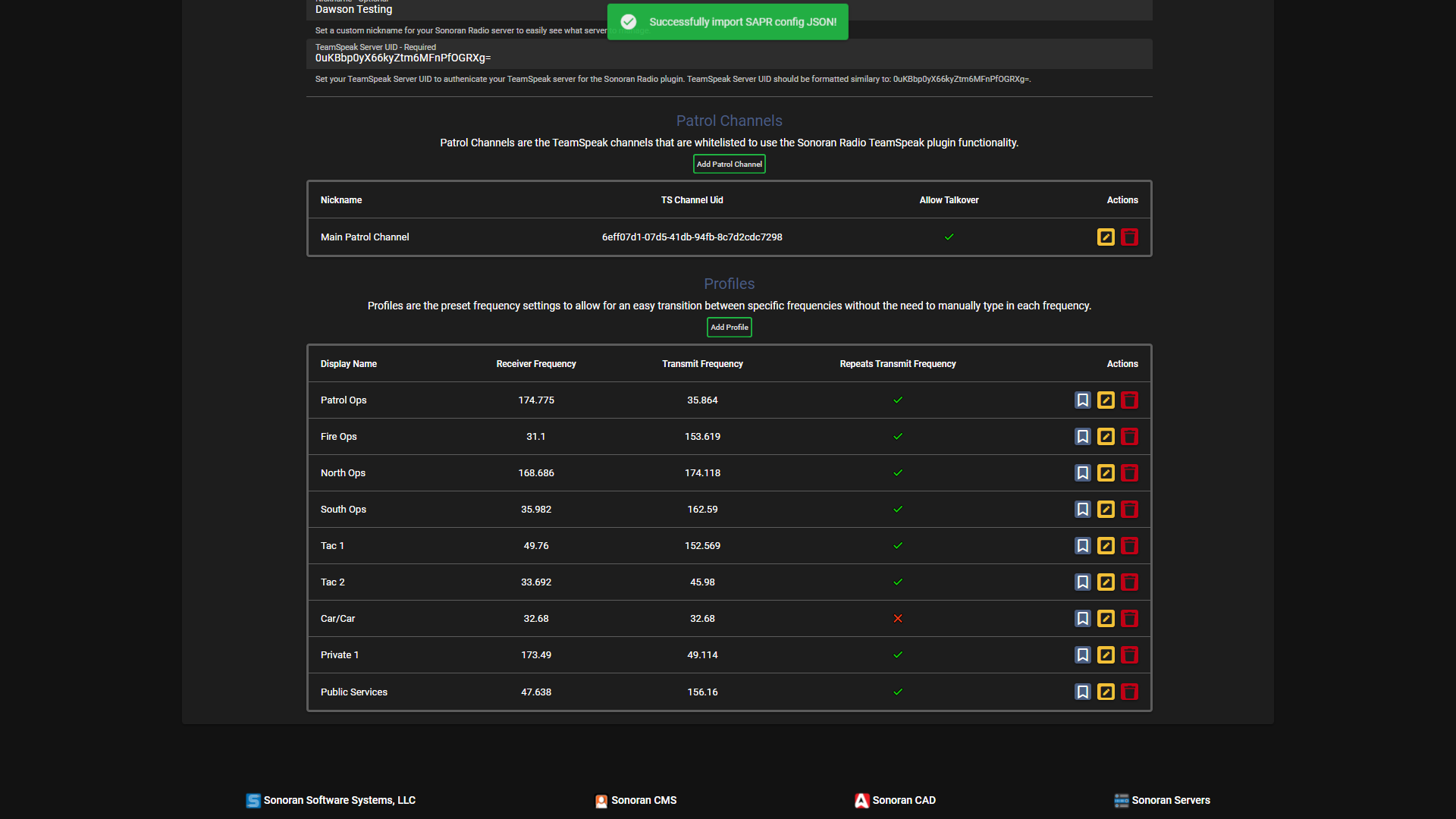¶ Switching from SAPR
¶ Why Make the Switch?
By switching to Sonoran Radio, your community's experience is upgraded to the best technology, support, and development available.
- Instant setup with no additional fees
- Instant configuration changes through our web panel
- Directly migrate your configuration from SAPR
- Modern "Smart Radio" UI
- In-Game Destructible Towers
- Frequent Updates - No more crashing!
- Dedicated live chat support hours 7 days a week
- Sonoran CAD Integration
- And so much more!
¶ Start Today and Save!
You can sign up for Sonoran Radio for free, or save 25% off your first month with code BYESAPR at checkout!
¶ Download our FREE SAPR Removal Tool!
Having trouble removing SAPR? Our free removal tool for Windows automatically finds and uninstalls your SAPR TeamSpeak plugin!
¶ Importing your SAPR Config to Sonoran Radio
Importing your SAPR Config is fast and easy!
Note: If you haven't already, you will need to register your server and completed the server authorization.
-
Navigate to the server management portal of your desired server.
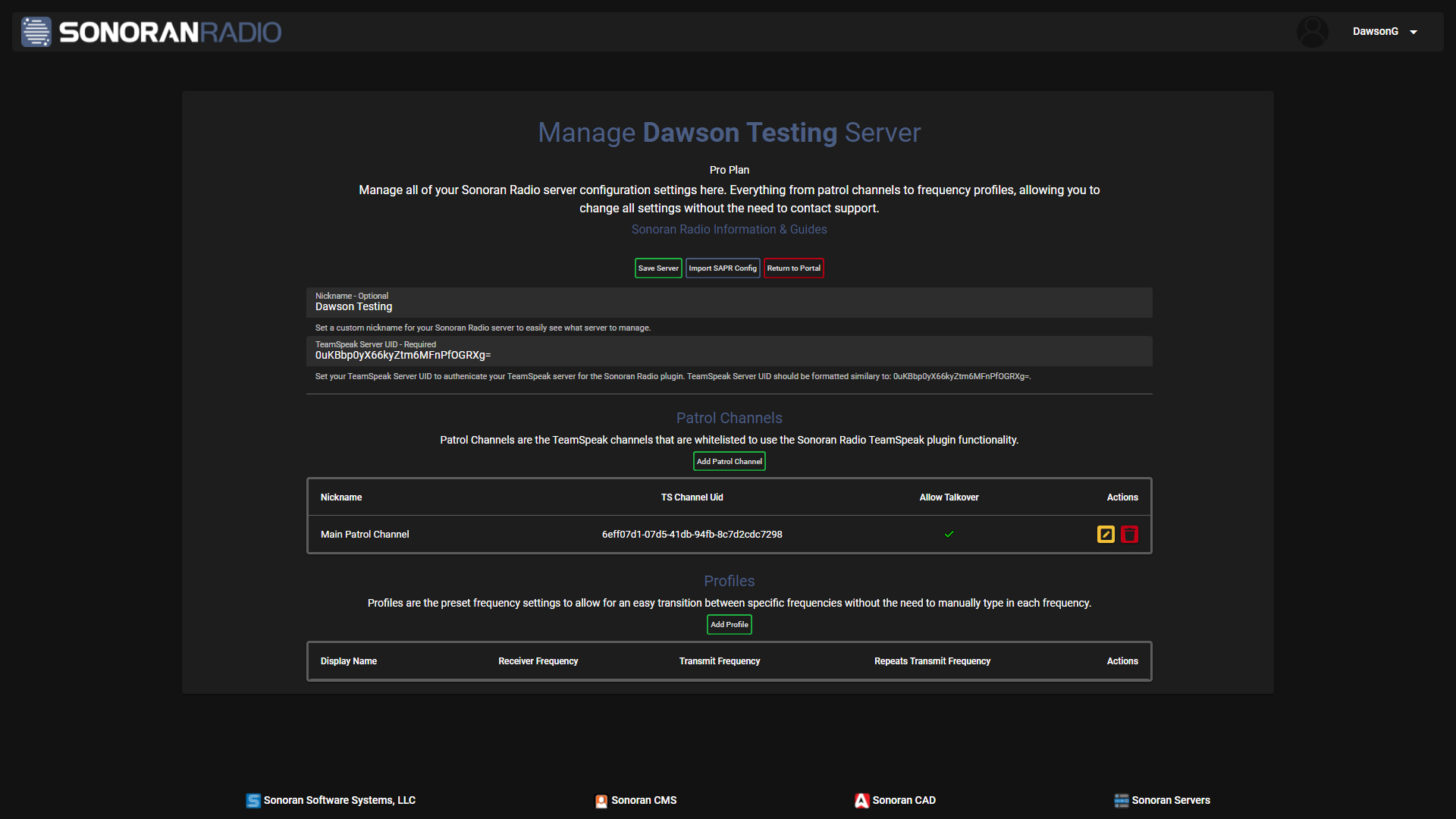
-
Click the
Import SAPR Configbutton located next to theSave Serverbutton.
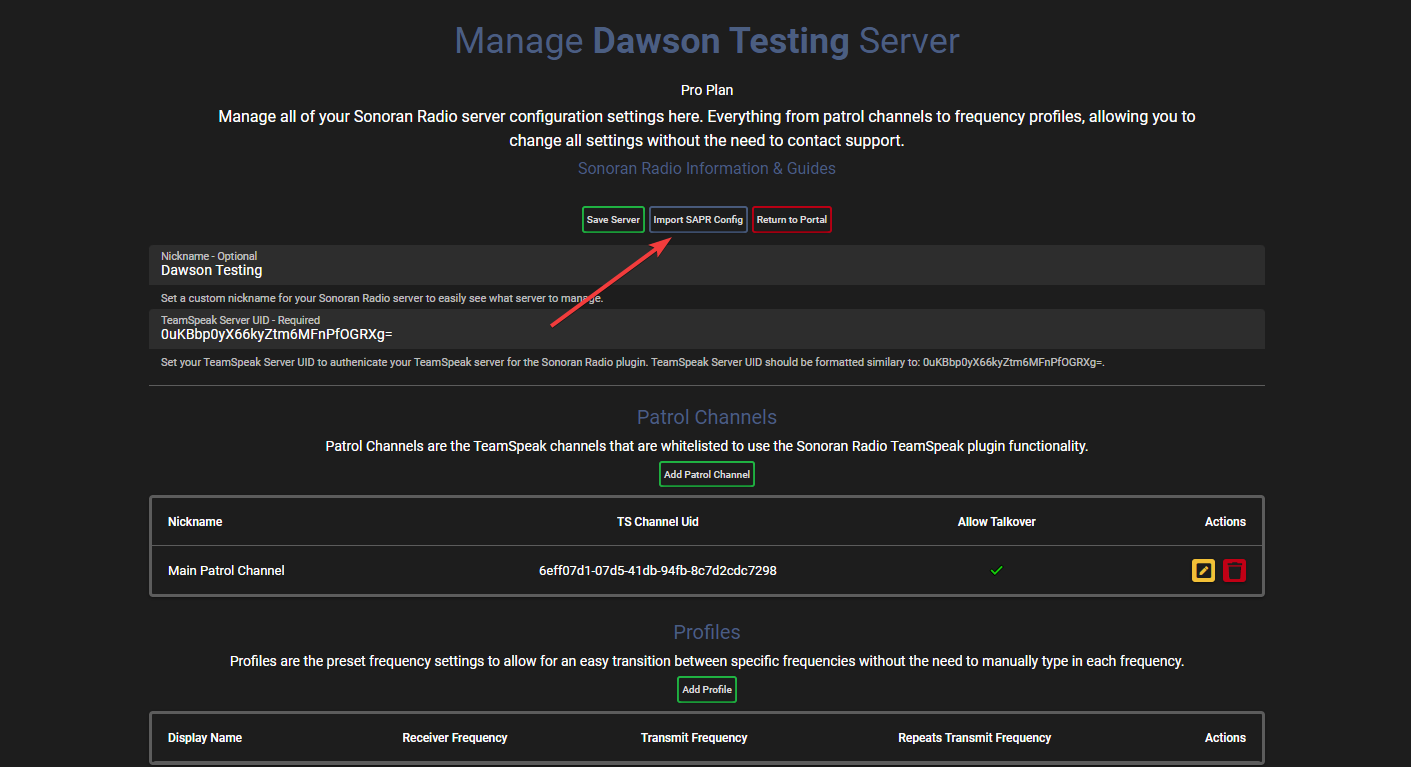
You should now have a popup prompting for your SAPR Config JSON.
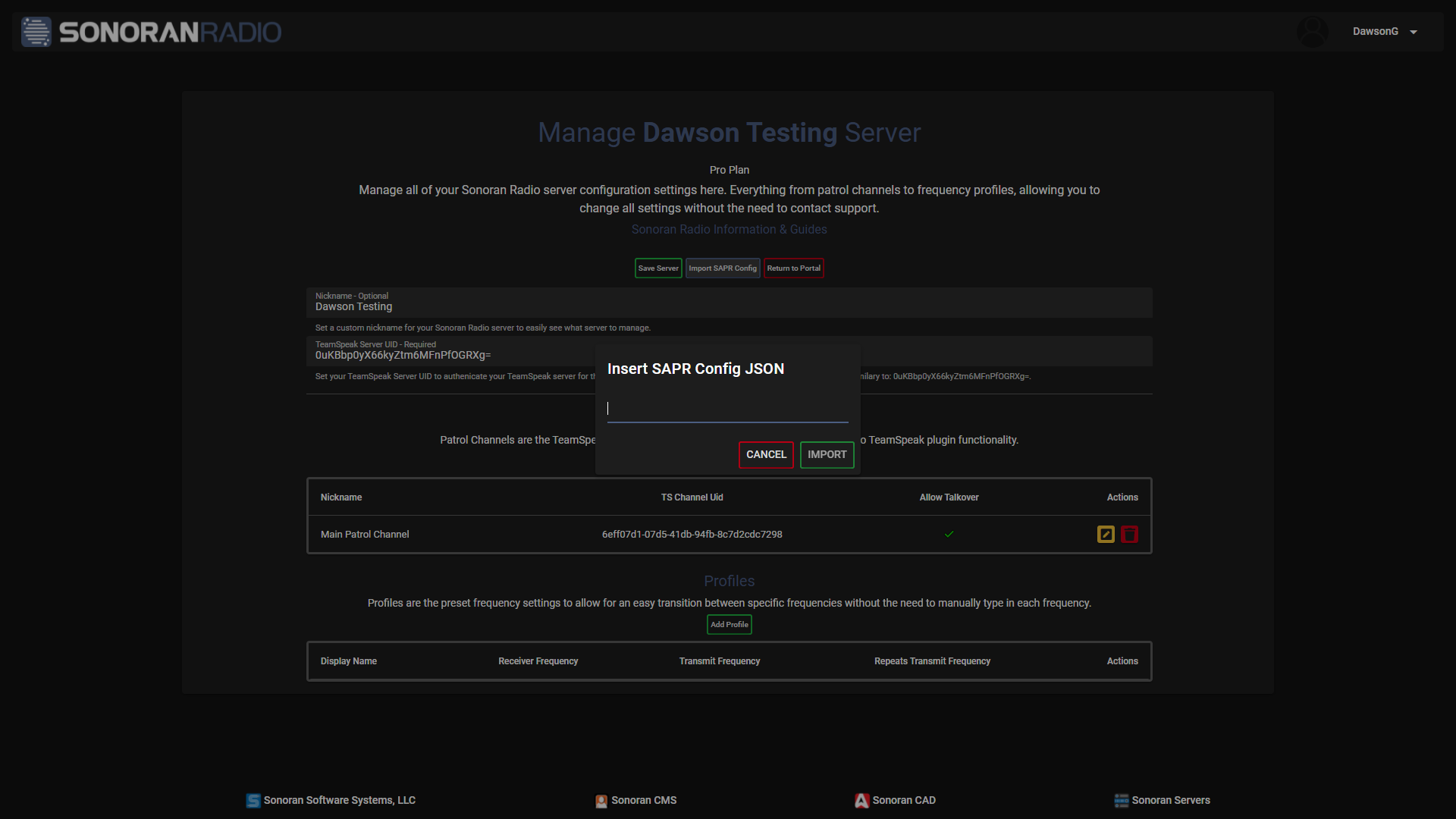
-
Head over to the SAPR Security GitHub repository.
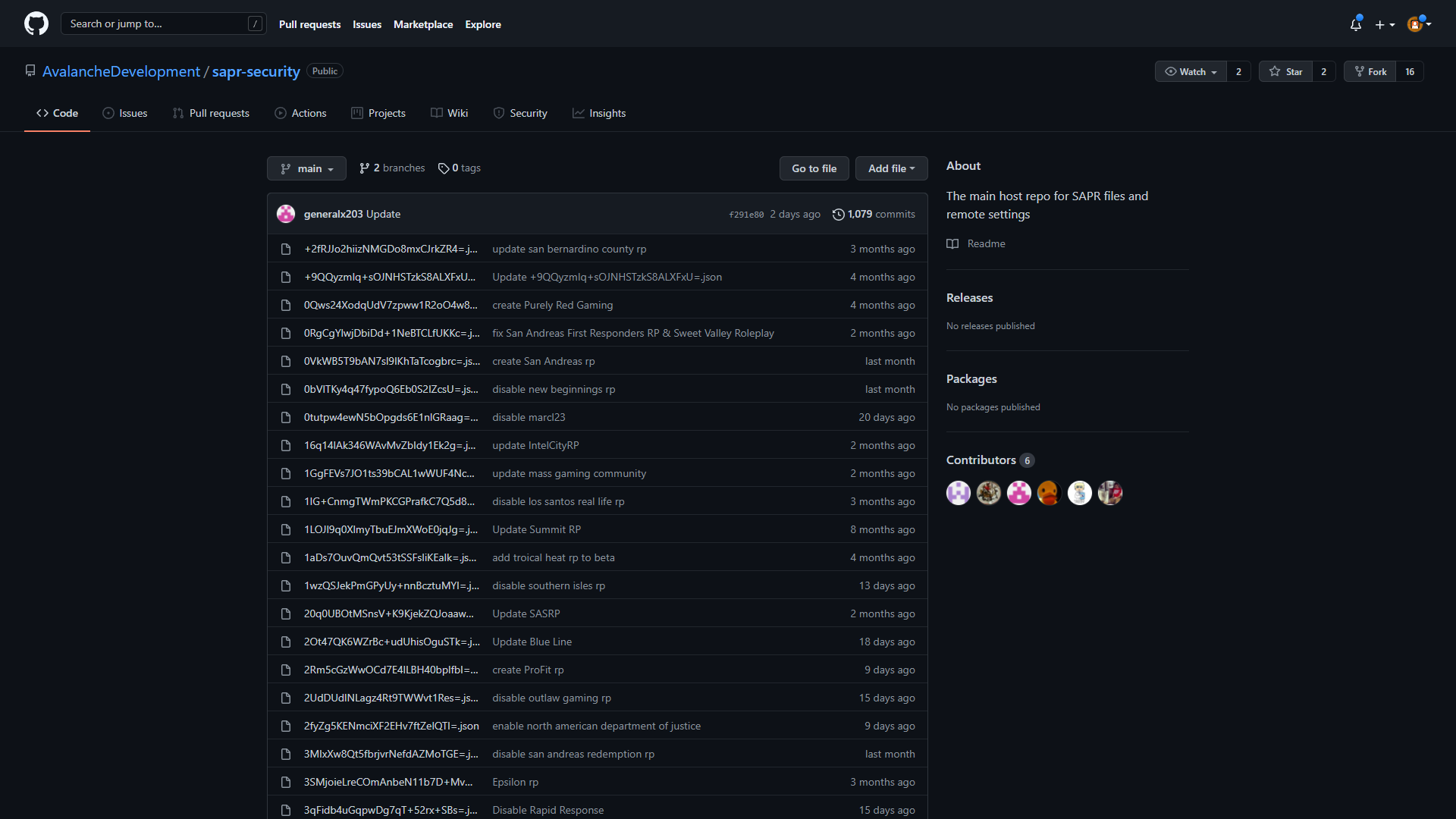
-
Locate your config JSON file for your community and copy the contents of the
.jsonfile.
Note: Your community config JSON file will be named such as0uKBbp0yX66kyZtm6MFnPfOGRXg=.json.
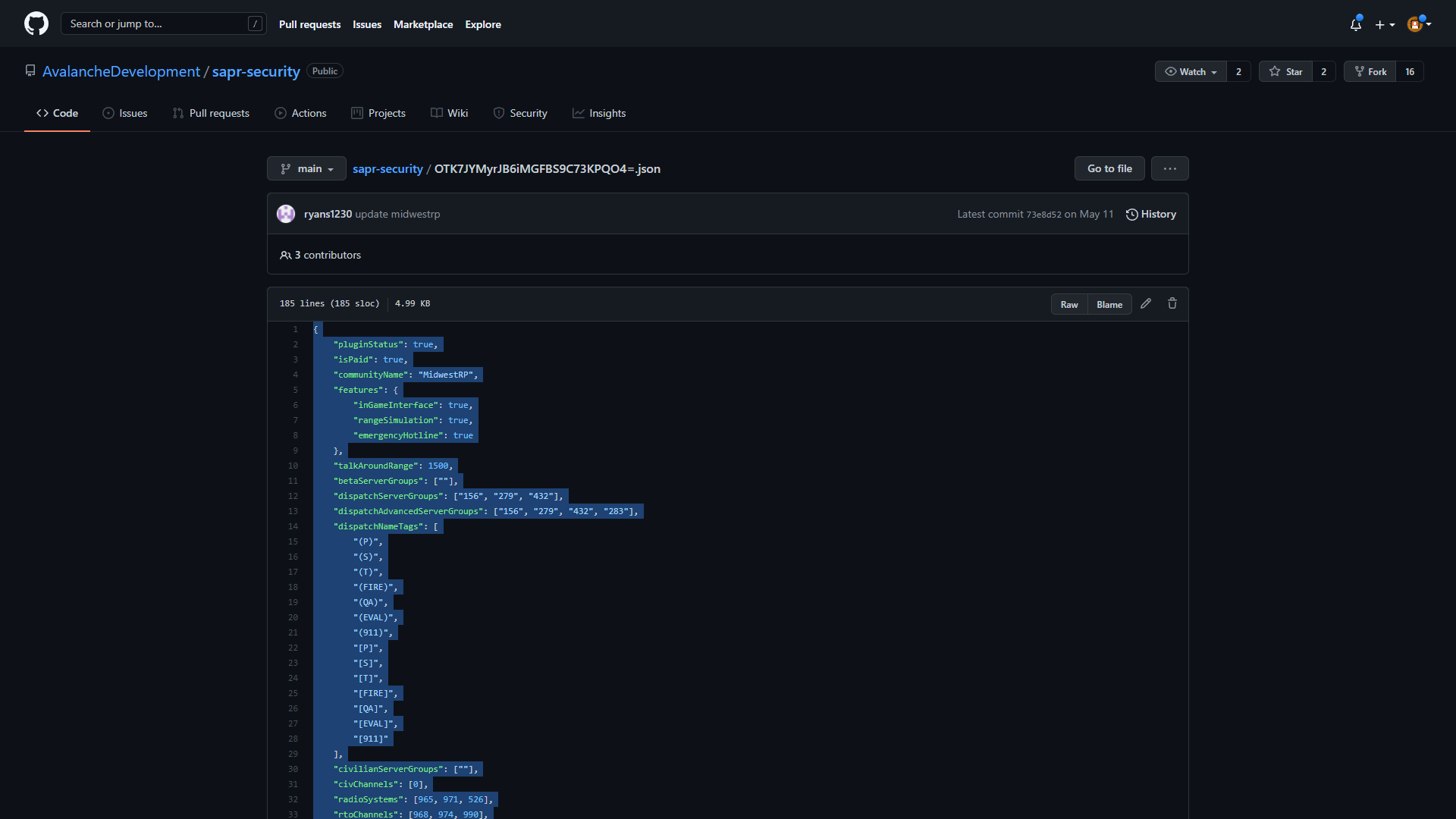
-
Paste your copied config JSON into the
Insert SAPR Config JSONpopup.
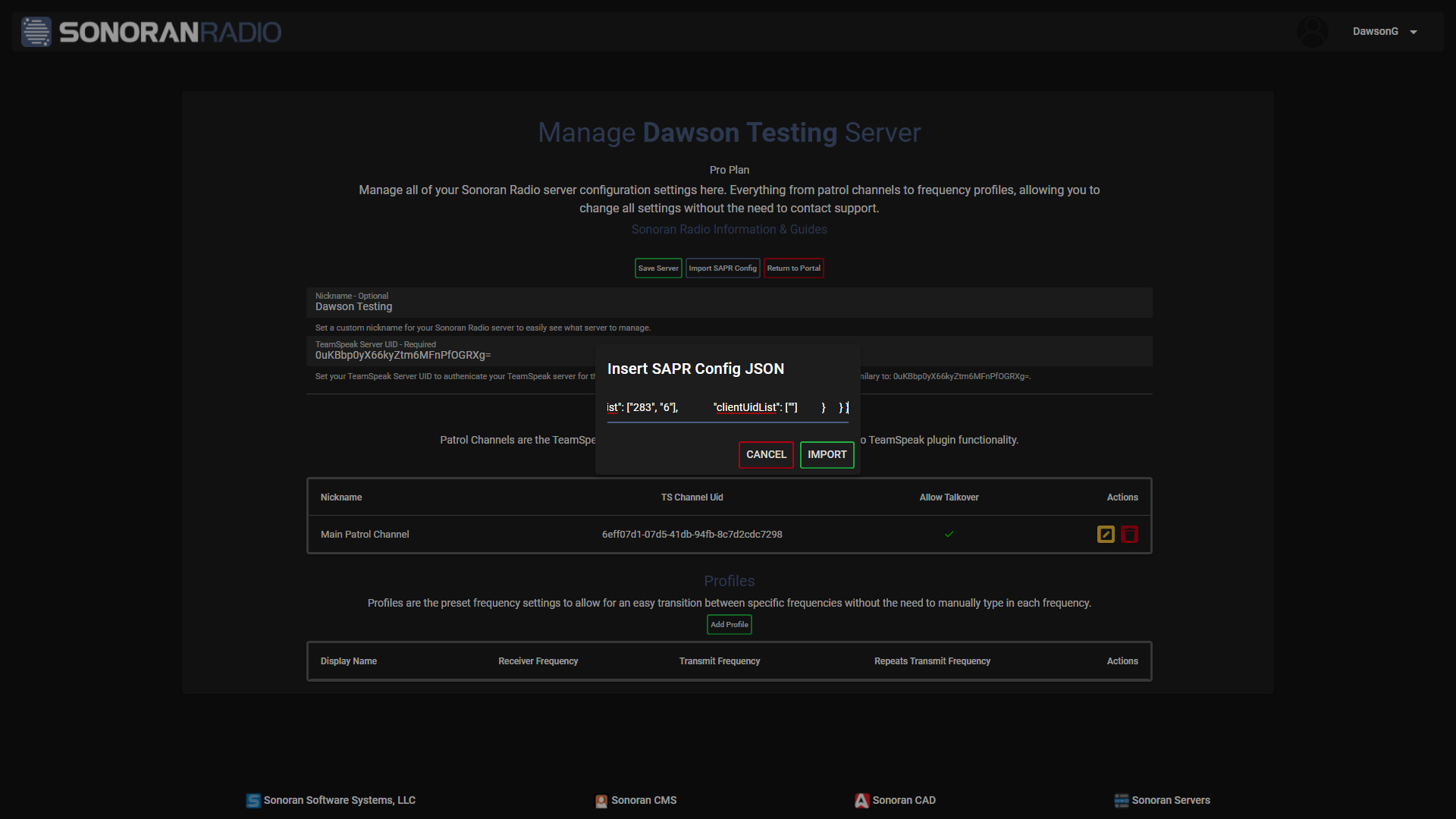
-
Click the
Importbutton and all your "SAPR Radio Channels" will be imported and converted into Sonoran Radio Profiles.